NOTE: AQMD does not take any responsibility for a person or company relying on the information obtained through FIND. The South Coast AQMD does not have any control or responsibility for how the information obtained is used by a person or company.
How to look-up Rule 2202 program status
Download a copy of this page (PDF, 83kb)
There are three different ways to search:
a. You can search by facility name, city, or zip code; or
b. Search specifically by worksite or Facility ID number; or
c. You can use the interactive map.
Typically the easiest method is to use your worksite or Facility ID number
1. To start your search go to the FIND search page.
2. Click on the button for Select Facility ID and enter your worksites ID number. Then click on the Search button in the lower left.
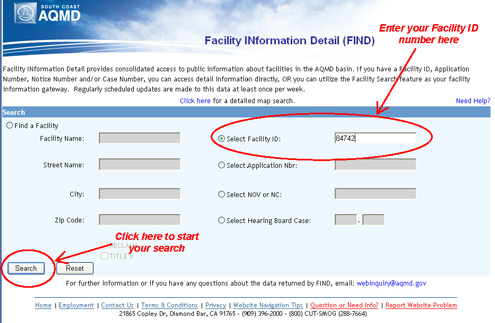
3. You will then see a page that looks like this. Check the company name and address to make sure that is the worksite you want. Then click on the Transportation tab on the far right.
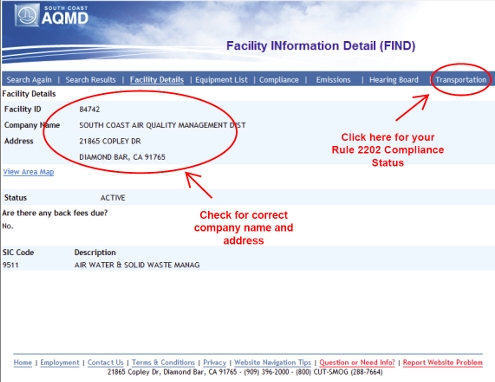
4. You will now see a page that displays your Rule 2202 Program Status.
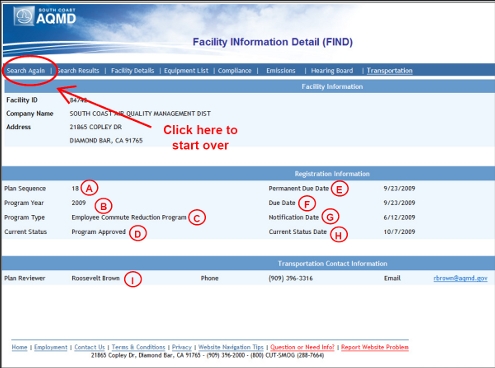
-
Plan Sequence - this is the number of years the employer has submitted a compliance plan.
-
Program Year - the compliance year of your plan. This will change at your next plan submittal.
-
Program Type - current plan type will be displayed: Air Quality Investment Program, Emission Reduction Strategy, or Employee Commute Reduction Program.
-
Current Status - will display your compliance plan status: Plan Received, Program Approved, Notification Letter Sent, Exempted, Review, Program Disapproved, etc.
-
Permanent Due Date - your worksite's fixed due date. It does not change, unless the employer requests a change.
-
Due Date - this will change when there is an extension request.
-
Notification Date - when a notification letter is sent.
-
Current Status Date - shows the date of the Current Status action.
-
Plan Reviewer - which plan reviewer is assigned to your worksite along with their contact information.
To begin your search go to the FIND search page.