How Do I Find Information in F.I.N.D.?
The F.I.N.D application provides access to consolidated public information about regulated facilities. This information includes facility details, equipment lists, compliance history, reported emissions, and hearing board case details.
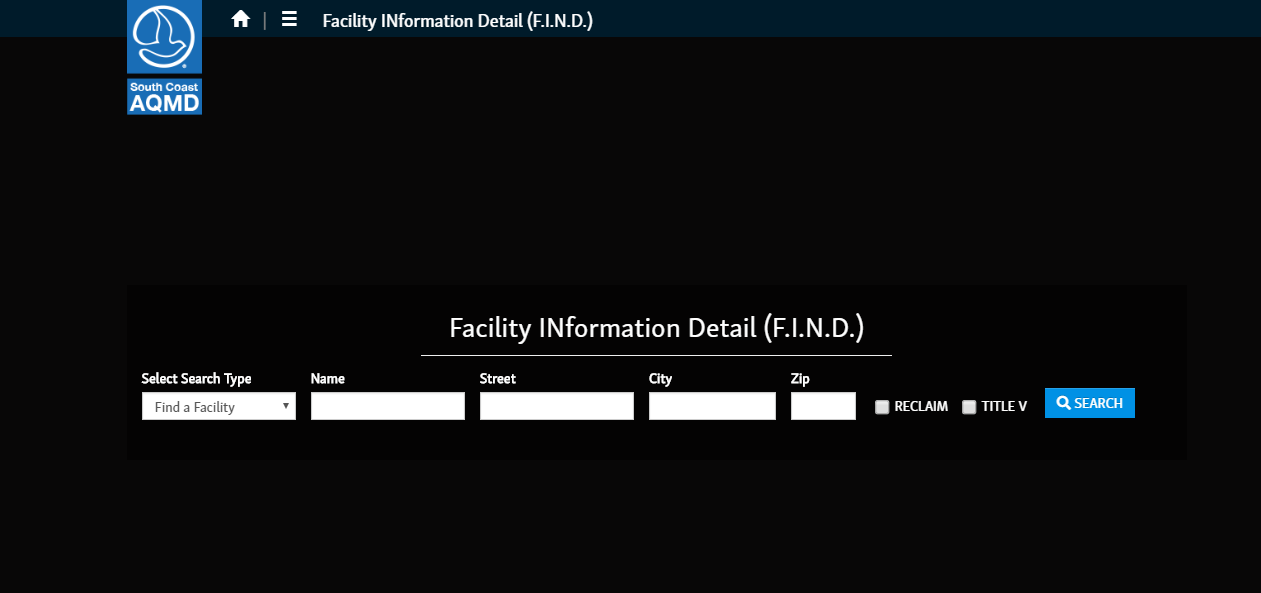
Search broadly for a list of facilities meeting certain criteria.
When searching for information, you can search using
-
Facility Name, Street, City, Zip
-
Facility ID
-
Application Number
-
NOV or NC
-
Hearing Board Case
To search, select a search type from the drop-down menu, the search options will be updated based on your selection, choose criteria and click search.
The "Find a Facility" option allows you to search broadly for a list of facilities meeting certain criteria (similar names, located on the same street or in the same city or zip code). The rest of the drop-down options are used to search for information about a specific facility.
If you choose "Find a Facility" search type, choose a criteria and click search, you will be taken to the search results page.
The top of the page will allow you to quickly modify your search.
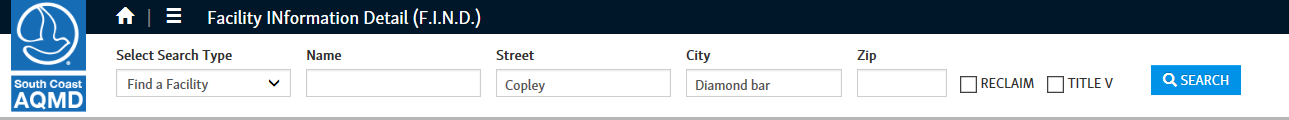
You can also modify your search by removing some of the search filters by clicking on them.

The list of facilities that match the criteria are displayed on the right side of the page separated into ten facilities per page. Hovering over the facility ID will highlight the facility on the map. Clicking on the facility ID will display the facility details dialog.
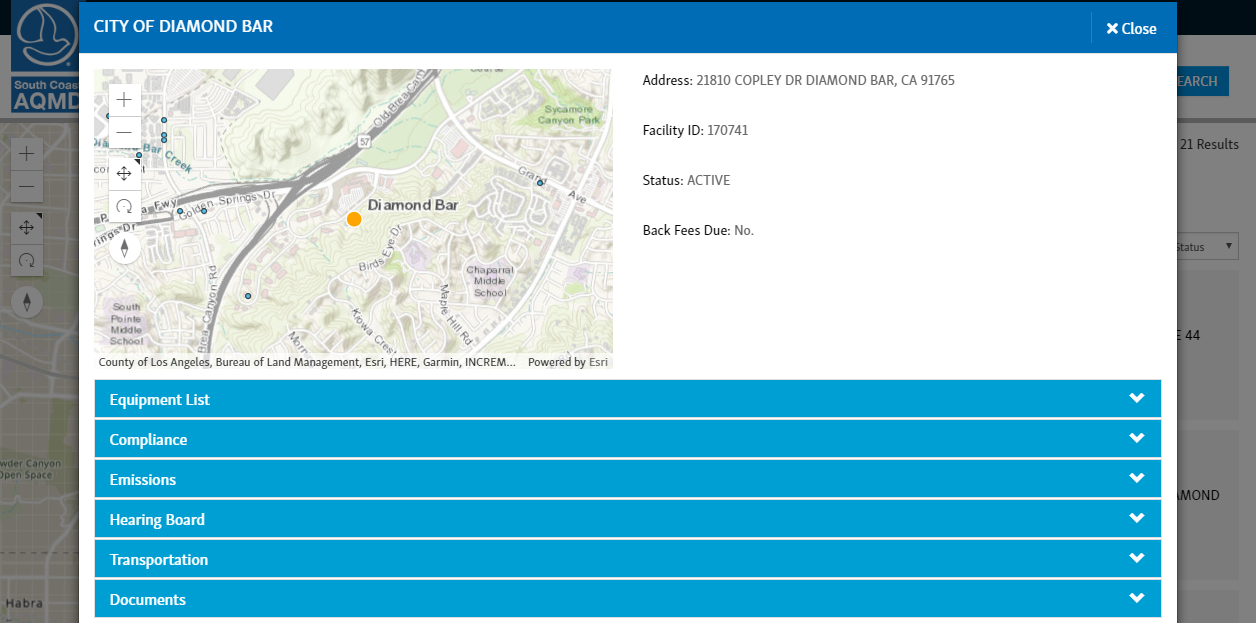
To see specific information that’s related to a facility for instance Equipment List, Compliance, Emission, Hearing Board, Transportation, Documents etc., click on the corresponding drop down section to expand it.
You can click on Close button in the top right of the dialog to go back to the search results page.
Click here for detailed instructions on how to search using text fields.